1. Topic 1, Main Questions
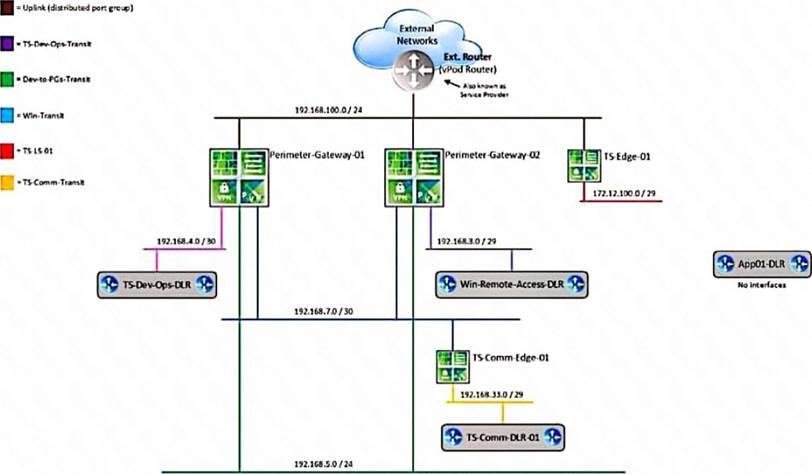
Questions HOL LAB Modules and Pages for practice
1
http://docs.hol.vmware.com/hol-isim/HOL-2019/hol-1903-01-nsxinstall-p1.htm
HOL-1903-01 Page 16 or you can directly Open a NSX manager in the lab and edit the existing settings
bOpen PSC and NSX manager in HOL-1903-01 and look for NTP Server
loand cation
cExport existing vDS config and Import back the config for practice in
HOL-1903-01
dNo Lab Module available
2
http://docs.hol.vmware.com/hol-isim/HOL-2019/hol-1903-01-nsxinstall-p2.htm
and LAB - HOL 1903-01 Page 26-36
3LAB - HOL 1903-01 Module 2 - Page 37-38
4LAB - HOL 1903-01 Module 4 C Practice and understand whole module Bridging and other questions 7, 8, 9 and LAB - HOL-1925-02 Module 1
5LAB - HOL 1903-01 Module 4 - shows how to deploy NSX Edge, you can also deploy Distributed logical router DLR in the same way the lab.
6LAB - HOL 1903-01 Module 3 C Practice and understand the whole module, it will be use full for other question like 20 and 22
7LAB - HOL 1903-01 Module 4 C Practice and understand whole module Bridging and other questions 7, 8, 9
8LAB - HOL 1903-01 Module 4 C Practice and understand whole module Bridging and other questions 7, 8, 9
9LAB - HOL 1903-01 Module 4 C Practice and understand whole module Bridging and other questions 7, 8, 9
10LAB - HOL-1903-02 Module 1 and 2
11LAB - HOL-1903-02 Module 1 and 2
12LAB - HOL-1903-02 directly follow the steps in this document for practice
13LAB - HOL 1903-01 - open an NSX manager in LAB and directly follow the steps in this document.
14LAB - HOL 1903-01 - open postman in the lab and directly follow the steps in this document.
15LAB - HOL 1903-01 - directly follow the steps in this document for practice.
16LAB - HOL 1903-01 - directly follow the steps in this document for practice.
17LAB - HOL-1925-02 Module 1
18LAB - HOL-1925-02 Module 1
19 LAB - HOL-1925-02 - directly follow the steps in this document for practice.
20LAB - HOL 1903-01 Module 3 C Practice and understand the whole module.
21No Lab Module available
22LAB - HOL 1903-01 Module 3 C Practice and understand the whole module.
23LAB - HOL 1903-01 - open postman in the lab and directly follow the steps in this document.
(Exam Topic 1)
Two administrators (John and Chris) share admin responsibilities for an NSX deployment that is leveraging Centralized CLI as part of their management. Security requirements prohibit use of shared admin accounts in Site A.
Requirements:
NSX Manager: nsxmgr-01a.crop.local
New administrator accounts: “John” and ”Chris”
Default password: VMware1!
Create accounts for John and Chris.
Use one of the newly created accounts to display all clusters enabled for the distributed firewall.
Use Putty’s “Copy All to Clipboard” feature to paste the command and output to a text file
dfw-NEW.txt on the ControlCenter desktop.
NOTE:
Screenshot is shown on how to use Putty’s Copy all to Clipboard feature.
HOL LAB for Practice:
See the explanation part for complete solution.

Leave a Reply